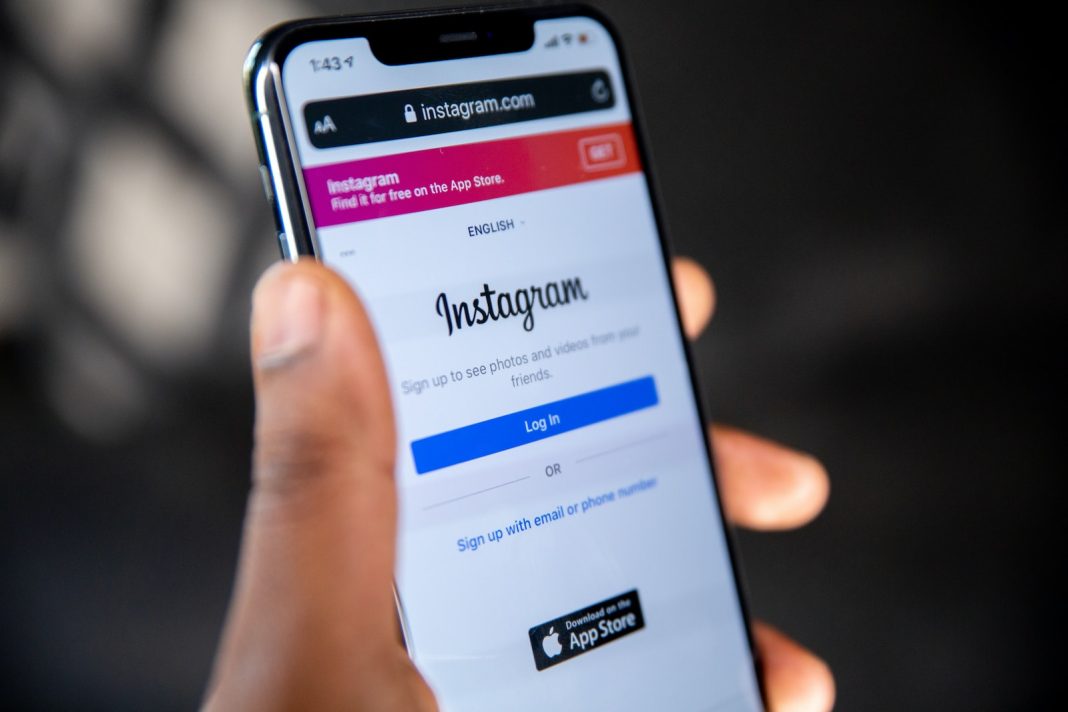In the dynamic world of social media, where emotions often drive our actions, blocking someone on Instagram can feel like a powerful move. Whether it’s a spontaneous reaction or a strategic decision to distance yourself from a particular individual, the act of blocking is not without its consequences. However, what if you decide to retract that digital barrier? How do you navigate the delicate process of unblocking? Fear not, as we unravel the intricacies of unblocking on Instagram and explore the nuances of reconnecting in the virtual realm.
Understanding the Power Play of Blocking
The journey begins with the three dots in the upper right corner of a user’s Instagram profile. A simple click opens a world of options, including “Restrict,” “Block,” and “Report.” Opting for the latter initiates a digital boundary, severing the virtual ties that once connected you. Once the ‘block’ button is pressed, a mutual unfollowing occurs, rendering both parties invisible to each other on the platform. The blocked individual can no longer find, view, or interact with your profile, and vice versa.
The impact is far-reaching. Untagging from shared photos, a vanishing act from comments on public pages, and even an altered appearance in direct messages—your identity replaced with a generic “Instagram User” label. The power play is complete, and yet, there may come a time when you wish to reverse this decision.
The Art of Unblocking
Undoing a block on Instagram is a relatively straightforward process, presenting users with two main avenues. The first involves typing the blocked individual’s full username into the search bar. No shortcuts here; it’s the complete username or nothing. A click on their profile reveals a modified view—follower counts concealed, but posts, bio, and profile picture visible. Where the ‘follow’ button once stood, now an ‘unblock’ button beckons. Tapping it triggers a pop-up, seeking confirmation to proceed.
Alternatively, the second method unfolds within your own profile settings. Navigate to the three-line menu in the top right, venture into “Settings and privacy,” and scroll down to “Blocked accounts.” Here lies a comprehensive list of all your digital barricades. Locate the intended recipient of your unblocking gesture, hit the ‘unblock’ button adjacent to their name, and brace yourself for the same confirmation pop-up. A simple tap to confirm, and the once-blocked individual is free to follow and message you once again.
Unblocking Realities and Considerations
As the virtual doors swing open, it’s crucial to note that unblocking doesn’t automatically reinstate the previous follower-followee dynamics. Even if you were mutually following each other pre-block, a reconnection doesn’t guarantee an immediate renewal of digital camaraderie. Photos in which you were tagged by the unblocked individual will reappear in your tagged photos, comments they left on your posts will resurface, and the likes they bestowed upon your content will regain visibility.
Yet, the awkward aftermath lies in the necessity to rekindle the digital connection. A post-unblocking social dance where both parties must actively choose to follow each other once more. It’s a delicate maneouver through the potential discomfort of reconnecting with someone who was once intentionally kept at arm’s length.
Conclusion: Navigating the Social Media Odyssey
The power dynamics of blocking and unblocking on Instagram illustrate the nuanced interplay of digital connections. While the act of blocking can provide a sense of control and detachment, the unblocking process introduces its own set of considerations. As users traverse the intricate landscape of social media relationships, understanding the steps to unblock and the subsequent consequences becomes essential.
So, whether it’s a change of heart, a desire for reconciliation, or a simple acknowledgment of the transient nature of online dynamics, unblocking on Instagram is a journey worth navigating. As the digital realm continues to evolve, the ability to manage and mend virtual connections remains a pivotal skill in the social media odyssey.