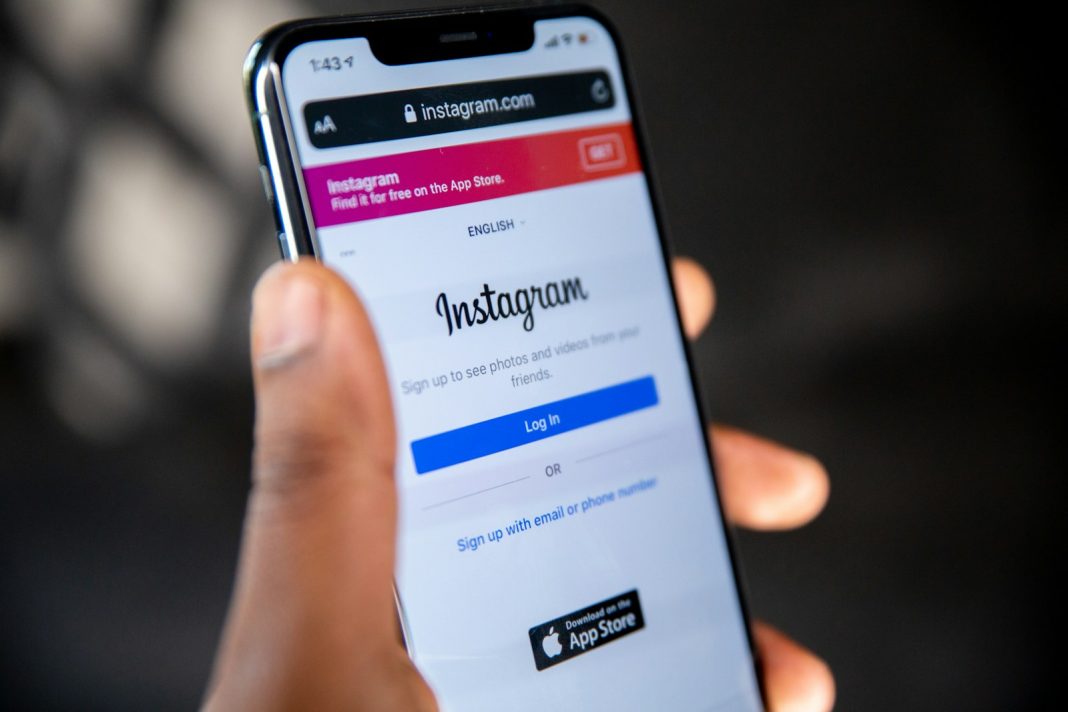Instagram, the widely popular photo and video-sharing social media platform, offers users an array of creative options to enhance their visual content. Among these options, filters stand out as a quick and effective way to add special effects to photos and videos, thereby elevating the aesthetic appeal of Instagram Stories and posts. Whether you wish to completely transform the look of your image or add a subtle touch of flair, Instagram filters provide a versatile tool for achieving your desired effect. This article provides a detailed guide on how to search for and use filters on Instagram, ensuring your content stands out.
Searching for Filters on Instagram
Finding and applying filters on Instagram is a straightforward process that can be done directly through the app on your smartphone. Here’s a step-by-step guide to help you navigate this feature:
Step 1: Access Your Profile
Begin by opening the Instagram app on your device. This can be on any modern smartphone, such as the iPhone 15 Pro or Samsung Galaxy S24 Plus. Tap on your profile icon located at the bottom right corner of the screen to access your personal profile page.
Step 2: Create a New Post or Story
Next, tap the ‘+’ icon situated at the top right corner of your profile page. This will open the Create menu, where you can choose either ‘Reel’ or ‘Story’. Following this, tap the Camera icon that appears on the subsequent page.
Step 3: Explore Filters
To discover available filters, locate the magnifying glass icon at the bottom centre of the camera screen. This icon is your gateway to exploring a variety of filters. By selecting it, you can swipe left or right to browse through the different options. As you scroll, the live camera feed will showcase each filter in real time, allowing you to see the effects instantly.
Step 4: Advanced Filter Search
For a more refined search, tap the effects icon located on the left side of your device’s screen. This action opens a new window where you can either use the search function to find a specific filter or browse through categories such as Trending, Reels, and Appearance. Every time you select a filter, the preview at the top of the screen will update, providing a live demonstration of the effect.
Step 5: Apply and Save Filters
Once you find a filter that meets your requirements, select the preview window at the top of the app. This action will lead you back to the filter gallery, where you can finalise your selection and proceed with creating your post. If you come across a filter you particularly like, you can save it for future use by tapping the three-dot icon and selecting ‘Save Effect’. Saved filters can be easily accessed later through the effects tool.
Discovering Filters on User Profiles
Instagram’s community-driven nature means that many filters are created by other users. These user-generated filters can offer unique and creative effects not found in Instagram’s standard collection. If you encounter a filter you enjoy and wish to explore more from the same creator, here’s how to find them:
Step 1: Visit the Creator’s Profile
Start by navigating to the profile of the user who created the filter. You can do this by tapping their username in the post or story where you discovered the filter.
Step 2: Access the Effects Gallery
On the creator’s profile, look for the effects icon, which resembles three stars, located above their feed. Tapping this icon will open the creator’s effects gallery, showcasing all the filters they have designed.
Step 3: Save Your Favourite Effects
To save an effect from this gallery, select the desired filter and tap the three-dot icon at the bottom right corner of the screen. Choose ‘Save Effect’ from the menu that appears. Once saved, this filter will be available in your effects tool for easy access whenever you wish to use it.
Navigating and utilising Instagram filters is a skill that can significantly enhance your social media presence. By following the steps outlined above, you can explore a wide range of filters, save your favourites, and apply them to your photos and videos with ease. Whether you are aiming for a complete transformation or a subtle enhancement of your visuals, Instagram’s filters offer a myriad of possibilities to suit your creative needs.
As Instagram continues to evolve, the platform is likely to introduce even more innovative features and filters, providing users with an ever-expanding toolkit for visual storytelling. Stay updated with Instagram’s latest developments to make the most of these creative tools and keep your content fresh and engaging.