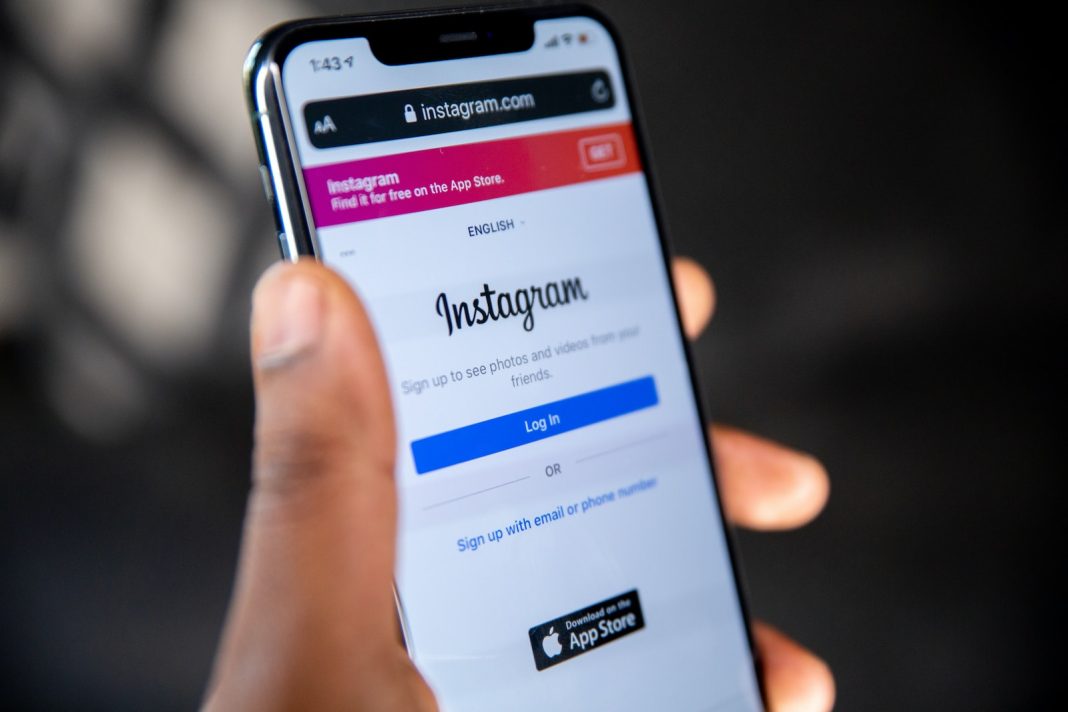As we tread into the new year, many of us find ourselves re-evaluating our digital habits and contemplating the radical notion of taking a hiatus from Instagram. The perpetual scroll, the endless updates, the pressure to curate a picture-perfect life – it can all become overwhelming. If you’re considering a break, it’s crucial to understand the distinction between deactivating and deleting your Instagram account, as each option carries its own set of consequences.
The Middle Ground: Deactivating Your Account
So, you’ve decided you need a breather from the Instagram frenzy but don’t want to make it permanent? Enter the art of deactivation. Before you embark on this digital sabbatical, a piece of advice: safeguard your memories. Head to your profile, navigate to the three-line menu in the top right, and delve into the realms of “Your activity.” Scroll to the abyss, then tap “Download your information.” It’s like having a safety net for your digital life, just in case.
Now, onto the nitty-gritty of deactivation. The three-line menu is your gateway; proceed to “Settings and privacy,” then journey into the “Accounts Centre.” There, nestled in the labyrinth of options, you’ll find “Personal details” leading you to the realm of “Account ownership and control.” Brace yourself; you’re about to make a choice.
If you have multiple accounts tethered to your main one, this is where the plot thickens. Your Facebook accounts, your lurking accounts – they’re all here. Select the Instagram account you wish to bid adieu, at least temporarily. This is the point of no return, but fear not; it’s not the oblivion you might imagine.
Deactivation is akin to a disappearing act. Your profile evaporates, your followers witness a minor numerical hiccup as your account fades from their feed. You become an Instagram ghost – unsearchable, non-existent. Yet, here’s the twist: you hold the power to stage a triumphant return whenever you fancy. Your data remains untouched, patiently awaiting your resurrection. If a short break or a momentary flirtation with Instagram oblivion is your goal, deactivation is your ally.
The Point of No Return: Deleting Your Account
Now, if you’re contemplating a more drastic measure, a clean slate, a digital exodus – it’s time to talk about deletion. The steps mirror those of deactivation; the crossroads appear when you tap your profile. Two options emerge like a modern-day dilemma: “Deactivate account” and the more ominous “Delete account.”
Choosing the latter means you’re ready to bid farewell to your Instagram existence. Your username, once a beacon in the digital realm, will fade, ready to be claimed by another. Your carefully curated photos, the visual story of your life, will vanish – a silent adios to pixels and memories alike.
It’s a farewell to the relentless scroll, the double taps, and the virtual camaraderie. Deleting your account is the digital equivalent of burning bridges, an irreversible step into the unknown. No safety net, no return ticket. If you’re resolute in your decision, if the weight of pixels and pouts becomes too much, then and only then, choose to delete.
In the grand tapestry of social media, the decision to deactivate or delete is a personal narrative. It’s the ebb and flow of digital existence, a dance between presence and absence. Whether you’re opting for a brief intermission or a permanent exit, the power lies in your fingertips. So, as you contemplate the fate of your Instagram account, remember – in this virtual realm, you hold the strings to your own digital puppetry.